IT security-wise, Trovi engine stands for a piece of malicious software specializing in directing its victims' traffic to its own landing page. Resulting from this adware's activity on the targeted computer, web browser settings get changed without appropriate consent from the user. This applies to the homepage, which means that the domain of Trovi Search will be resolved once the web browser is started up; another affected parameter is the search provider chosen as preferred to be used from the quick search feature built into the web browser. There are advertisements and sponsored links all over the above-mentioned web page, which basically explains the financial grounds for this adware routine.
You don't have to do anything obviously thoughtless for Trovi to find itself in your personal cyber space. The most likely scenario for infestation has to do with so-called 'mediator' apps, that is, some media or web browsing type of software that doesn't install on its own, dragging other components in with it. The only chance to notice bad intent before the install goes through is by actually reading the terms of service carefully, although any drive-by stuff may still not be indicated in there.
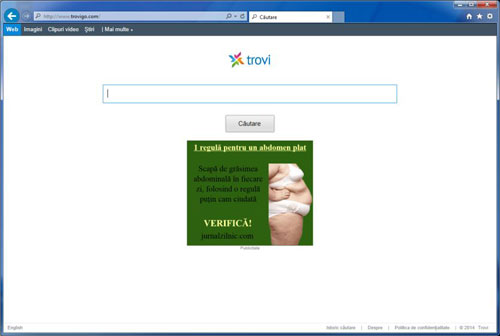
So, while there's barely anything to blame yourself for in terms of the contamination, it's still your responsibility to take measures and combat this bug if it's inside the PC. By the way, the infection gets worse over time, slowing down the web browser and possibly acting in a more aggressive fashion. All of this brings us to the point of Trovi removal. This process involves some browser troubleshooting along with the use of an effective removal suite.
Trovi removal with automatic cleanup tool
An optimal workflow for eliminating the Trovi search engine virus is to leverage a security application which will identify all potentially malicious software on your computer and handle it the right way. This approach ensures thoroughness of the removal and system remediation, and allows avoiding unintended damage that might occur as a result of manual malware deletion.
1. Download and install Trovi Search removal software - Launch it and click the Start New Scan button. Wait for the application to check your computer for threats
2. When the app is done scanning your system, it will come up with an extensive list of detected objects. Click the Fix Threats option to have the utility completely remove Trovi and affiliated infections found on your PC.
Uninstall troublemaking software through Control Panel
• Go to Start menu and select Control Panel on the list. - Click on the Uninstall a program (Add or Remove Programs) button

• Take a good look at the software list displayed. Search for an application installed recently and prior to Trovi hijack issues. It's typically free browser helper objects, Flash-related software, file format converters, media apps and the like. When found, the probable culprit should be uninstalled
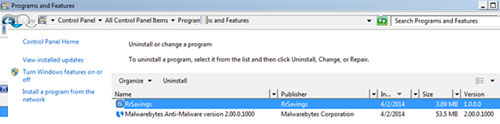
• Unfortunately, it's not easy to figure out which particular program is associated with Trovi virus in your case. If you are unsure, stick to the automatic cleanup advice or try the browser reset option described below.
Uninstall Trovi Search by resetting the affected browser
FYI: This procedure will lead to the loss of custom browser settings, including bookmarks, cookies, passwords saved, and all browsing history. Also, some components of the virus may be beyond the browsers proper. Please keep this in mind when making a decision to proceed.
Reset Internet Explorer to its defaults
• Go to Tools –> Internet Options
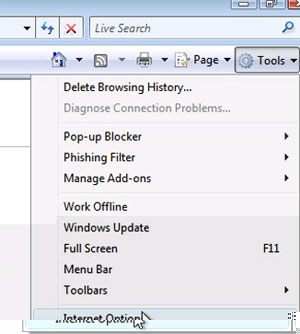
• Select the Advanced tab as shown below and click the Reset button

• Read the warning about the effects of resetting IE. If you are sure, proceed by checking the Delete personal settings option and clicking Reset
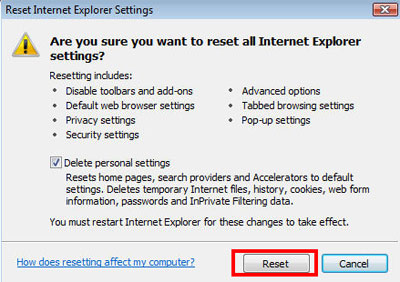
Reset Mozilla Firefox
• Go to Help – Troubleshooting Information
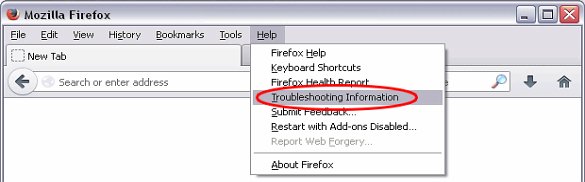
• Firefox will come up with the Troubleshooting Information screen. Click the Reset Firefox button to complete the process
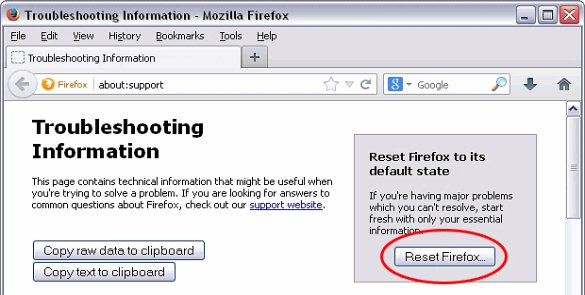
Reset Google Chrome
• Go to the Chrome Menu icon and pick Settings on the list
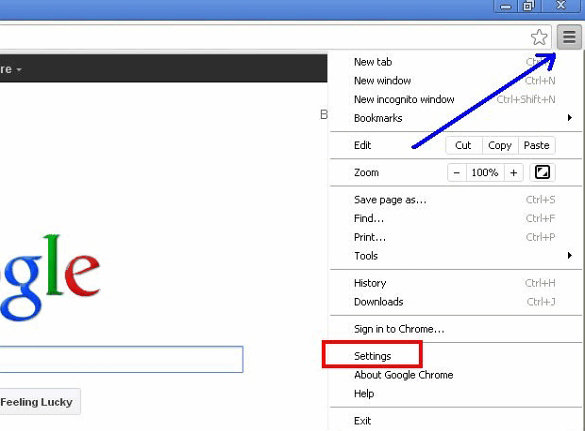
• Click on the Show advanced settings button
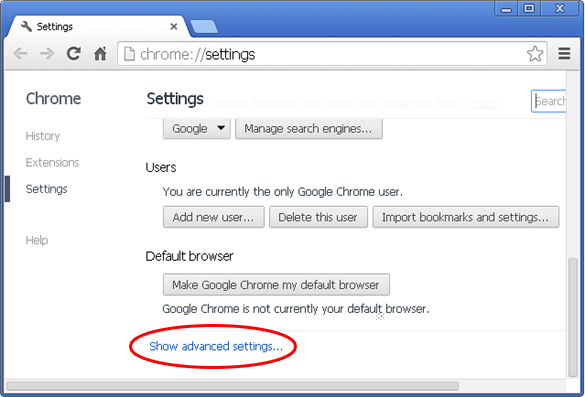
• Click on the button reading Reset browser settings
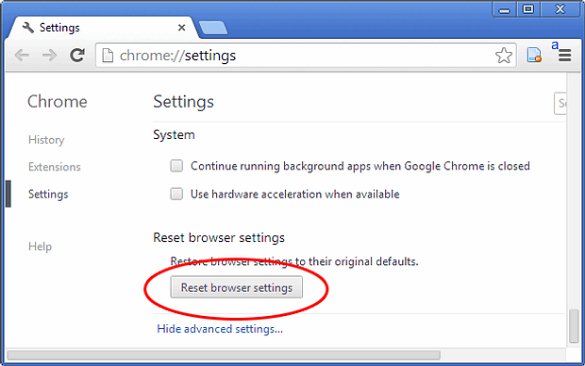
• On the notification box that pops up, review the consequences of Chrome reset and click Reset if it's ok with you
Double-checking never hurts
To make sure the Trovi virus has been removed, consider running an additional security scan as a completion of the cleanup procedure