This article addresses the actively reported issue of Stij.exe process deteriorating a number of operating system performance facets, in particular web browser functioning. Users can also learn what potentially unwanted software this malicious executable is affiliated with and how to completely get rid of this infection.
Stij.exe process running on a Windows computer is an unambiguous indication of an ongoing persistent malware attack. This is not a native OS executable, to begin with. It gets configured to automatically launch each time the system starts, powering the activity of the associated unsafe application by Perion Network Ltd. Stij.exe can be spotted among the running process under Task Manager, but sadly enough, terminating it by regular means turns out to no avail. One of the major risks emanating from this file is the ability to download and install additional malign components, such as adware or spyware, onto the host workstation. Yet another side effect is a possible system slowdown and occasional application crashes.
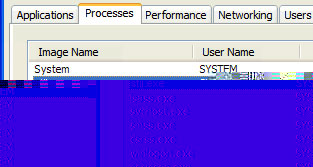
The potentially unwanted program most frequently associated with the malicious process in question is called MyStart by Incredibar. It is an immensely annoying toolbar that intrusively interferes with the way web browsers on the target PC work. Generally flagged as adware, MyStart turns the web browsing activities on the affected machine upside down. It triggers obtrusive popup advertisements and causes redirects to the landing pages of its own. Consequently, the custom browser homepage and the preferred search provider selected by the user get replaced with a completely different URL, namely Mystart.incredibar.com. Victims may as well run into the problem of redirects to the above web page from the regular search engine results.
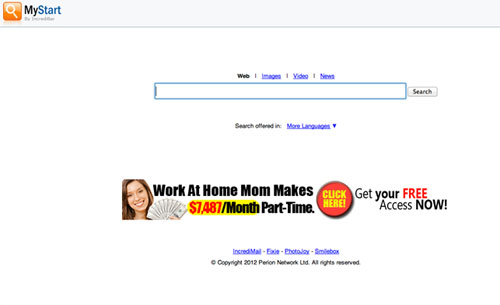
The home website for MyStart by Incredibar is a fairly close resemblance to a search system in the conventional sense. What exposes its true essence, though, is the multiple sponsored links displayed all over the place. Evidently, the authors of this adware indulge in a large-scale online ad monetization scheme, which, as an activity, is perfectly okay but the methodology of bringing visitors is absolutely unacceptable in this particular case.
As long as Stij.exe and MyStart by Incredibar are running on the infected PC, normal computing is barely feasible. Web browsers get slow and flooded with ads and popups; the system gradually becomes unstable. It's therefore highly recommended to adopt urgent measures for removal of this infection.
Use automatic solution to remove Stij.exe (MyStart by Incredibar) virus
The issue of Stij.exe adware hijacking a web browser can be effectively resolved if you use trusted security software. Along with the apparent ease of such removal, other benefits include thoroughness of virus detection and elimination from all system locations it might have affected. Please follow these steps:
1. Download and install Stij.exe removal tool. Run the application and select Start Computer Scan option in order to have your computer checked for adware, viruses, Trojans, and other malicious objects
2. When the scan is complete, it will return a list with results on what infections have been found. Go ahead and click Fix Threats to completely get rid of the detected items. Stij.exe virus should now be gone from your PC.
Uninstall the malicious program via Control Panel
• Go to Control Panel on the infected computer. On Windows XP / Windows 8>, proceed to Add or Remove Programs. On Windows Vista / Windows 7, select Uninstall a program.

• Look down the list of installed software and search for the item related to Incredibar. Note that the name may be extended with 'Essentials', 'Games' or 'Music'. Once a suspicious entry is found, select it and click Uninstall/Change.
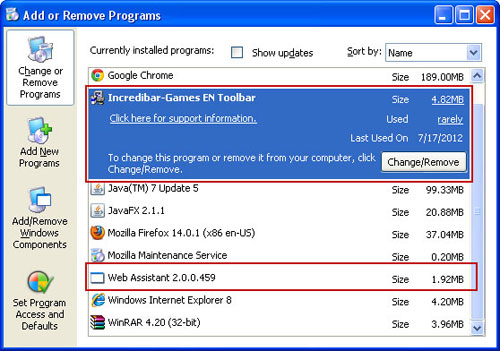
Manual removal of MyStart by Incredibar from the affected browsers
This section will cover step-by-step instructions for deleting the specific objects (add-ons, search providers), restoring the correct defaults and modifying shortcut settings for the major web browsers: Internet Explorer, Mozilla Firefox, and Google Chrome.
MyStart Incredibar removal from Internet Explorer
• Click on the Gear icon / Tools in IE and select Manage add-ons.
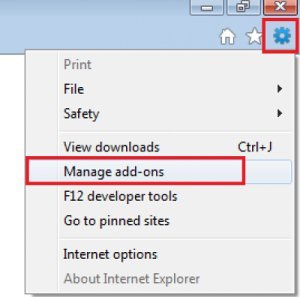
• On the list of Add-on types, select Toolbars and Extensions. Right-click each Incredibar entry and select Disable from the context menu

• On the same interface, select Search Providers under Add-on Types. Right-click on the Web Search item associated with Incredibar adware and choose Remove
as shown on the image below. In addition, select a different search engine you would like to use.
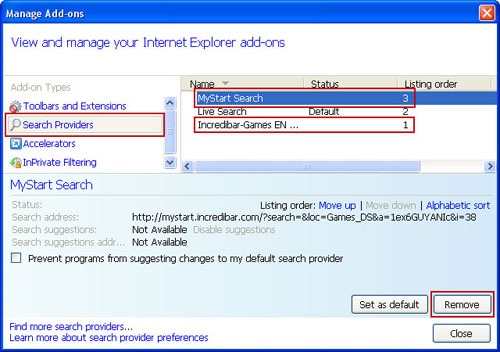
• In order to prevent the IE shortcut from launching Stij.exe each time you open the browser, right-click on it, then hit the Shortcut tab. Go ahead and erase https://mystart.incredibar.com or other similar string from the Target section.
Save the changes.
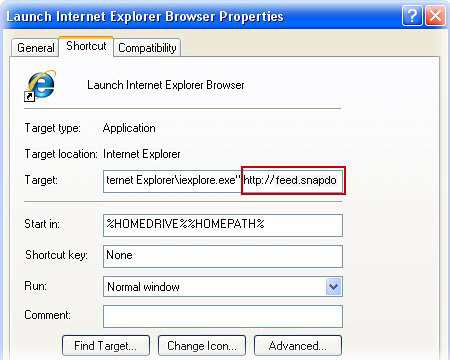
• Browser homepage can be restored in the following way: click on the Gear icon / Tools and select Internet Options. Go to General tab and enter the preferred home URL.
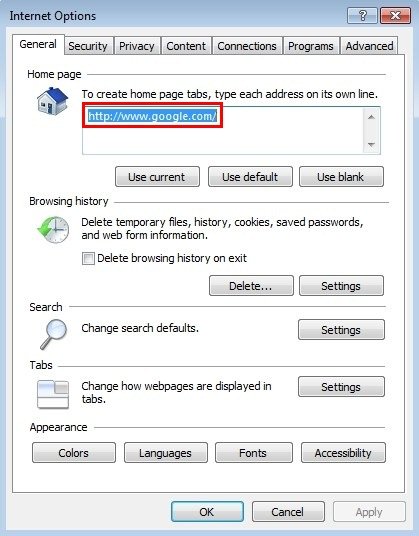
MyStart by Incredibar virus removal for Firefox
• In Firefox, go to Tools –> Add-ons
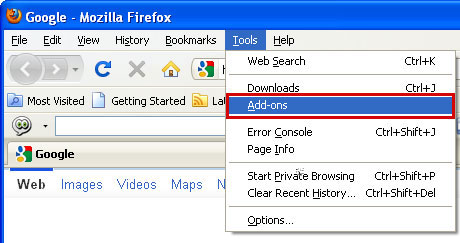
• Click Extensions in the left-hand pane. Locate Incredibar and select the Remove option for it
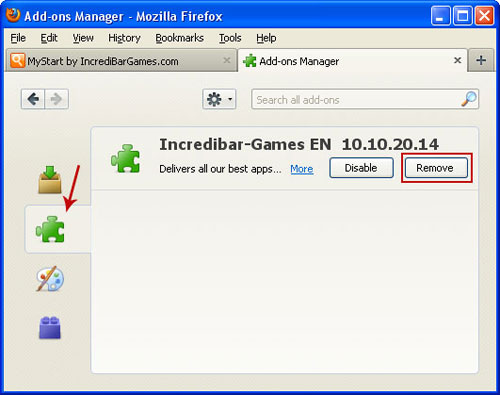
• - To reset all preferences changed by the adware, type about:config in the URL area and press Enter. Click "I'll be careful, I promise!" on the warning that gets displayed to confirm
the configuration change intensions

• Type mystart in the Search field - All Firefox preferences related to MyStart by Incredibar will be returned as a list. Right-click every single entry and select Reset for those
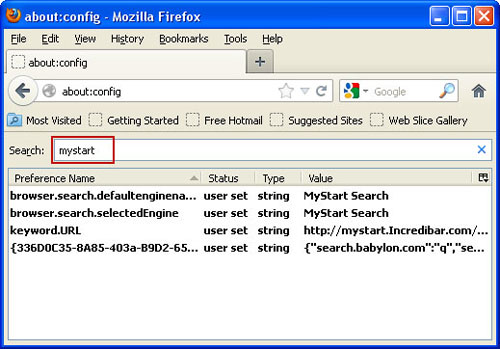
MyStart by Incredibar virus removal for Google Chrome
• Click on the Chrome menu icon in the top right-hand part of the Chrome window and select Tools –> Extensions

• Locate the Incredibar entry on the list and click the recycle bin icon next to it
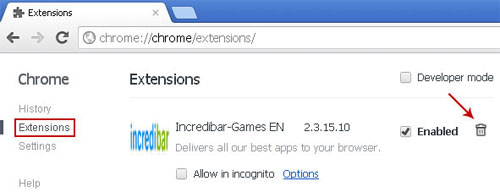
• Go back to the Chrome menu and select Settings
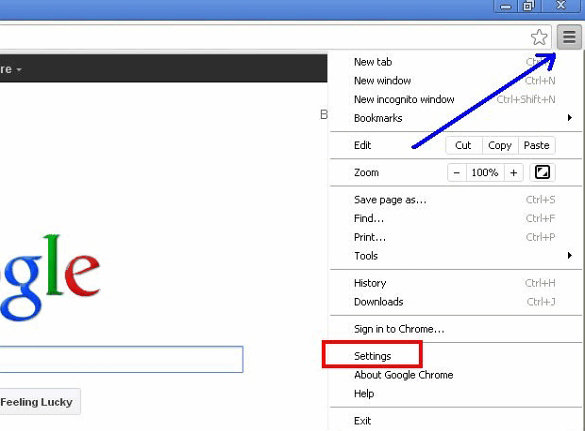
• Under Settings, click the Manage search engines button
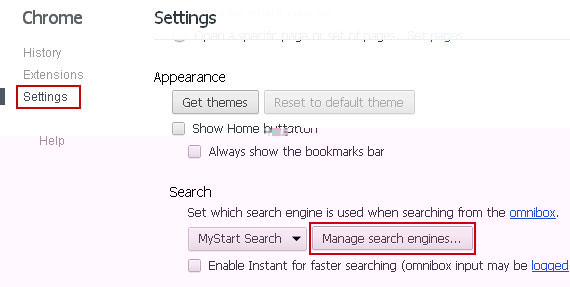
Select Use the New Tab page and save the changes
• Pick your preferred search provider and delete Mystart.incredibar.com from the list
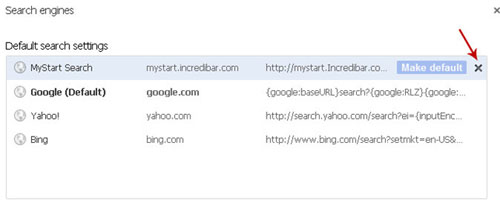
Make sure Stij.exe virus has vanished
When it comes to persistent threats, double-checking never hurts. Therefore it's highly recommended to complete Stij.exe and MyStart by Incredibar cleanup process with a final scan that will once again look for any potential bits and pieces of the infection